 Seiko has been a long-time innovator in the world of horology–their digital watch line started way back in 1973. When we experienced “computer fever” in the 1980s, Seiko wasted no time in releasing a product line which capitalized on the PC market. The D409 was their first model to offer on-board storage. The display was a novel dot-matrix LCD capable of displaying easy to read alphanumeric characters; the user input data via four pushers on the sides of the watch and there was enough storage to hold seven “channels” of messages. The D409 was a successful model worldwide and was only the beginning of Seiko’s complex, “computer-esque” watch line. Our effort here is to provide a complete listing of these models. Thus far, our lists includes:
Seiko has been a long-time innovator in the world of horology–their digital watch line started way back in 1973. When we experienced “computer fever” in the 1980s, Seiko wasted no time in releasing a product line which capitalized on the PC market. The D409 was their first model to offer on-board storage. The display was a novel dot-matrix LCD capable of displaying easy to read alphanumeric characters; the user input data via four pushers on the sides of the watch and there was enough storage to hold seven “channels” of messages. The D409 was a successful model worldwide and was only the beginning of Seiko’s complex, “computer-esque” watch line. Our effort here is to provide a complete listing of these models. Thus far, our lists includes:
Data 2000
UC-2000
RC-1000
Memo Diary
UC-2001
UC-2002
RC-20
UC-3000
RC-4000
RC-4400
RC-4500
Data-2000 1983 (Cal. UW01-0020)

I first discovered this watch in Chinatown, NYC about 7 or 8 years after it was initially released and was stunned. The dot matrix display, matte black finish and those bright orange buttons gave it such a high-tech look even for 1990. And the keyboard docking station made the ensemble the centerpiece of the nerd watch collection at the time.
What does it do? Aside from telling time and fulfilling the traditional chronograph duties, the Data 2000 can also store memos, appointments and perform calculator functions using the accompanying keyboard (model no. UK01-0030). How does it work? This is interesting part: data is transmitted via “electromagnetic coupling”. There’s a small metal loop in the watch and another in the keyboard. Current flows through the loops, turning each into a magnet. Communication occurs via a series of magnetic pulses from each side. Data is transferred (2,048 bits/second with a ~32 KHz carrier frequency) and the watch receives the data for storage. The watch is placed into the “Transmission Circuit” of the keyboard and the user presses the transmit button on the face of the watch. You can press either the CAL button for calculator mode; M-A for Memo A or M-B for Memo B. There’s also a handy CNT button to adjust the contrast of the watch. Holding the CNT darkens the display; pressing both the SFT and CNT lightens it. The other buttons are intuitive for anyone who’s been around a keyboard.

Miscellaneous Information: Seiko’s MSRP on this watch was $295 USD. It was sold in a sleak, silver cardboard box with orange trim and included a large instruction book; the watch and keyboard were set in black sponge material. The Data 2000 stores two memos, each with a capacity of 1,000 characters hence the “2000”. The watch requires a BR2325 lithium watch battery; the keyboard uses a CR2016 battery. When you replace the battery, you might need to perform an “All Clear” on the CMOS to get the watch working again. Take a look for a tiny round hole near the edge of the watch with a gold contact. Take a tweezer or any small metal object and touch this contact and the battery at the same time. Then check the LCD, the display should read 12:00. Is your watch quiet? Perhaps the alarm is disabled. Enable it by pressing the leftmost and rightmost buttons at the same time. Keyboard and watch not communicating? This might be hard to fix, but after inserting fresh batteries, try this: mount the watch in the keyboard and press all four buttons at the same time. While doing this, flip the switch on the keyboard several times. We’ve owned several faulty Data-2000 watches–almost always, the communication failures resulted from a problem in the watch, NOT the keyboard. Our efforts to find a repair service for this watch were unsuccessful. Seiko USA (Coserv) couldn’t service the watch because replacement parts were not available.
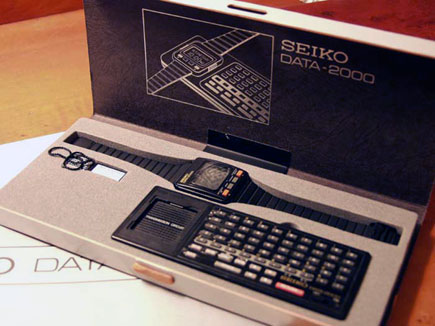
UC-2000 aka Wrist Information System 1984 (Cal. UW01-0010)

A more traditional looking “nerd watch,” the UC-2000 was equipped with an gray bezel and stainless steel band. The watch was but one accessory in a signficant ensemble called the UC-2000 Series Wrist Information System. Like the Data-2000, it communicates with a pocket-sized keyboard except this one is beige in color and labeled the UC-2100. View a picture of the UC-2000 mounted in its keyboard here. There are actually two varieties of this keyboard: the UK01-0020 keyboard has 61 buttons; the UK01-0010 has 62! The extra button toggles the alternate keyset of Kanji characters, obviously intended for the Japanese market. We have seeen this watch surface in Europe, Asia and North America a little more frequently than the Data 2000. Using the UW01 module, it also store 2000 characters on board, as well as perform time/date, stopwatch, alarm and hourly chime functions. The UW01 module is NOT waterproof but it is Y2K-compliant. It’s one of a select few watches out there that displays the time with seconds, date and day all at the same time. That large dot matrix display also allows the watch to show the day in unabbreviated format. Setting the watch is very easy–simply hit the mode button a couple of times until you see the seconds flash. Then hit the right button to toggle through each portion of the display; use the left-most button to set. When you’re done, hit the mode button again.

Nearly all of the technical information mentioned earlier for the Data 2000 can be applied to the UC-2000. So, in 1984, why would I choose to buy the UC-2000 over the Data 2000? This wasn’t called the Wrist Information System for nothing–the UC-2000 operated with a larger, more powerful terminal called the UC-2200 (model no. UM01-0020). This device was equipped with a Transmission Circuit but also offered a spool-fed printer, 4K of RAM and a 26K of ROM via a plug-in Application ROM Pack. Seiko’s offering was a computer system with the wristwatch serving as the display! The UC-2200 included removeable ROM pack which contained Microsoft’s BASIC and a demonstration of the UC-2000’s capabilities. There were two other ROM packs offered: one which included some games and another with an English-Japanese translator application. We’re wondering how popular this system was for word processing back in the day–how difficult would it be to write a document using a 10×4 character display?
How does it work? The UC-2200 terminal requires 3 AA batteries. Look for that Transmission Circuit and pull it up slightly so it sits at a slight angle. Power up the terminal and plop your watch into the transmission circuit, then hit the transmit button.

There are four options: you can perform the typical calculator and memo editor functions as before or you can utilize the power of the UC-2200. Try hitting the BASIC button. You’ll see the watch’s LCD display some copyright information for Microsoft, then print storage availability and finally a blank screen. From here you write some code, if that’s your thing. You can also choose the APL button which will load the inserted ROM pack. If you’re using the included ROM pack, you’ll see a four-option menu of the screen of your watch: DEMO; SCHEDULE; HIT and RACE. The latter two are games. Select any of these using the arrow keys in the lower right corner of the keyboard. The watch will flash * LOAD START * for a bit and that’s it. The program has been loaded onto your watch! You won’t have the memo function anymore, the storage has been used up by the program. But your UC-2000 is now a game watch or can hold a schedule!
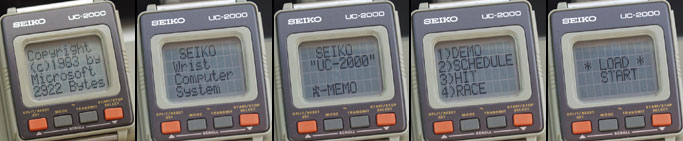
Perhaps Seiko overestimated the success–was the world ready for a computer watch? The initial price of the Wrist Information System was about $300 USD in 1984 but by 1986 merchandise clearinghouses like Damark were selling the Seiko system for about $100. In Japan, the UC-2000 was offered a la carte. One could purchase the watch, terminal, ROM packs are any combination of each. The watch was offered for ¥19,000; the terminal for ¥29,800.

Why buy a UC-2000 if you already own a computer? Good question, and Seiko had an answer. You couldn’t carry your computer with you, so a device was offered to connect your watch to your home computer! The UC-2300 was a dock that was equipped with a transmission circuit but also had an interface for connecting to your home PC. We observed this device in Seiko’s brochure for the UC-2000 but have only seen it sold with the UC-2001. If anyone has information on the device in conjunection with the UC-2000 (software, computer vendor compatibility) please share the information!

Miscellaneous Information: Again, most of the information submitted for the Data-2000 can be applied here. The watch requires a BR2325 lithium watch battery; the keyboard uses a CR2016 battery. The terminal requires 3 AA batteries and the printer requires specially sized paper roll. We’re not sure whether the printer ribbon is replaceable. Both this watch and the Data-2000 are water-resistant but we don’t recommend making a habit of getting these wet. The circuitry inside is protected by a very thing gasket which may not be effective.



![]()
l-r: UC-2000 brochure from Japan; UC-2000 magazine ad from USA.
RC-1000 aka Wrist Terminal 1984 (Cal. S501-5000; S501-4000)
 This is one of the more uncommon Seiko computer watches, sold briefly in around 1984. It was Seiko’s first to be offered with the intent of computer connectivity. The watch was sold packaged in a gray square boxed and included an RS232C interface cable and software. No keyboard or terminal was included; all data input was to be controlled from the computer. In the early ’80s, the public had a wide variety of computer architectures to choose from. The RC-1000 was compatible with several: the Apple II, II+ and IIe; the Commodore 64; IBM PC, PCjr, and IBM PC compatibles; NEC 8201; Tandy Color Computer, Model 1000, 1200, 2000 and TRS-80 Model I, III, 4 and 4p. Each watch shipped with a black Interconnecting Cable and a 5 1/4″ floppy diskette or (data cassette) containing Data Transmission Software for one computer platform. If you owned more than one type of computer, we presume you’d need to buy another RC-1000 that included the appropriate software, or perhaps Seiko sold floppy disks for each platform separately. The disk (or cassette) was labeled Wrist Terminal Data Manager. Seiko’s documentation says that while all software can perform the same basic features, not all distributions are the same. They give the example of the world time display, where some versions contain more world cities than others.
This is one of the more uncommon Seiko computer watches, sold briefly in around 1984. It was Seiko’s first to be offered with the intent of computer connectivity. The watch was sold packaged in a gray square boxed and included an RS232C interface cable and software. No keyboard or terminal was included; all data input was to be controlled from the computer. In the early ’80s, the public had a wide variety of computer architectures to choose from. The RC-1000 was compatible with several: the Apple II, II+ and IIe; the Commodore 64; IBM PC, PCjr, and IBM PC compatibles; NEC 8201; Tandy Color Computer, Model 1000, 1200, 2000 and TRS-80 Model I, III, 4 and 4p. Each watch shipped with a black Interconnecting Cable and a 5 1/4″ floppy diskette or (data cassette) containing Data Transmission Software for one computer platform. If you owned more than one type of computer, we presume you’d need to buy another RC-1000 that included the appropriate software, or perhaps Seiko sold floppy disks for each platform separately. The disk (or cassette) was labeled Wrist Terminal Data Manager. Seiko’s documentation says that while all software can perform the same basic features, not all distributions are the same. They give the example of the world time display, where some versions contain more world cities than others.

The watch is equipped with six buttons and some interesting functions. In addition to the typical day, date, alarm and timekeeping functions, the RC-1000 also has memo, schedule alarm, weekly alarm and world time functions (these require the software!). Oh, and there’s a light too! Just hold the SET down to illuminate the face. Sadly, the screen display is a paltry 12×2 characters but it does scroll the data in memory. Like the previous models, the RC-1000 has 2 kilobytes of RAM.
How does it work? The user connects the watch to the interface cable which is plugged into the computer. He inserts the floppy disk, goes into BASIC. Then LOAD and RUN the Data Manager. There’s a file called RC1000.bas (the cassette will have RC1000.RC or .R) ; run the command RC1000. You’ll be greeted with a menu with five options: 1. Edit/Create Watch Data; 2. Transmit to RC-1000 (Load Watch); 3. Print Watch Data; 4. System Menu. To add any data to your watch, whether it be a schedule, world time or memo, you’ll need to start with the first option. A blank screen and a cursor will appear–next, hit CTRL+I and you’ll see a submenu: 1. Add Memo Label; 2. Add Memo Data; 3. Add Schedule Alarm Data/Label; 4. Add Weekly Alarm Data/Label; 5. Add World Time Data/Label. The manual or some free time of hacking will be useful if you’ve made it this far. To roll back to a previous menu, use the ESC key. The editor relies heavily on the CTRL key.

Miscellaneous Information: At least two versions of this watch were offered. The S501-4000 was fitted with a black plastic or rubber bracelet; the 5000 had a matte black metal bracelet. Again, this watch requires a BR2325 battery. Replacing the battery requires a unique procedure to get the watch working again, and it’s tricky to do with only two hands. After the battery swap, close up the case and then hold the top three buttons down and the lower middle button at the same time for at least three seconds. The watch will beep and the screen will flash but then display normally. This is the only Seiko computer watch equipped with a light! Hold the lower right button down the illuminate the display. To set the watch, hit the SELECT button to display the time and date. Next, press the LOCK button, and then hit SELECT again. You’ll notice the flashing seconds display. To set a specific element of the display, use the SELECT button; use the SET button to change it. This is one of the more uncommon Seiko computer watches and we’re not aware of any variations based on geographic location, though we presume the watch was marketed for the Sinclair in Europe and the MSX and Sharp personal computer line in Japan.
Memo Diary 1984 (Cal. UW02-0010)

We guess Seiko released this model to fill the well-dressed salaryman niche. It’s similar in design to the Data-2000 and UC-2000 but sports a fancy, polished silver or gold finish. The watch case was heavier and the dial appeared more refined. The gold model actually has a gold-tinted LCD to match the case. The keyboards for each were also color-coordinated. Sold in 1984, during the height of Japan’s bubble economy we can only guess how many Tokyo executives sported this dressy nerd watch.
How does it work? The Memo Diary tells time, stores memos and has a diary, or schedule feature. Using the included terminal, you enter data into the watch with a small keyboard. There is no calculator or stopwatch function, but the schedule feature is most interesting. You could program future appointments into the watch, and you’ll be reminded of them at the start time. One could store 31 days worth of scheduled appointments with a maximum of 15 per day. But no more than 43 total scheduled appointments could be stored. The Memo Diary also offers a single memo page of 1000 characters. To set the time, follow the instructions offered for the Data 2000. To create a schedule, plug the watch into the terminal, hit the TRANSMIT button, then hit the SCH key. Wait a couple of seconds and you’ll be prompted to enter a date. After supplying a date, hit the bell key to enable the alarm and then type in the time, followed by an A or P to indicate AM or PM. Then you can type in a label or small message to describe the event. Use more than one line if you need to by hitting the RETURN key. To submit the event, hit the ENT button once again. You can also adjust the contrast if you need to by hitting either of the CNT buttons.

Miscellaneous Information: The Memo Diary requires a BR2325 battery. The keyboard requires a CR2016 battery. The watch was sold in silver and black; it and the keyboard shipped in an attractive white cardboard box with a silk-like padding material. There’s an unusual watch out there that is nearly identical in appearance to this model, it’s called the Spacetronic. We have no idea if this watch was sold with a keyboard or solo. The transmit button is labelled “unlock” and the bracelet is varies slightly to that of the Memo Diary. The one Spacetronic digital we found has the model number W030-0010 on the back; other markings are consistent with the Seiko. A famous line was sold under this name by Swiss watchmaker Zodiac. Could there be a relationship? If anyone has any details, please share them with us!

UC-3000 aka Seiko Memo Diary Wrist Information System 1984 (Cal. UW02-0020)
 The UC-3000 is the Memo Diary in a matte black facade. It offers the same functionality: Display of time, date and day of week;; 1K storage for memos; and a diary, or schedule capable of 43 separate appointments. An alarm feature notifies the user of each appointment.
The UC-3000 is the Memo Diary in a matte black facade. It offers the same functionality: Display of time, date and day of week;; 1K storage for memos; and a diary, or schedule capable of 43 separate appointments. An alarm feature notifies the user of each appointment.
How does it work? The MODE button toggles time, memo and schedule modes. To enter alphanumeric data into the watch, attach the watch to the “Transmission Circuit” of the UC-3100 (module no. UK02-0030) keyboard terminal. Press the TRANSMIT button on the watch, then select your function on the terminal. Using the terminal you can add appointments, create memos and adjust the contrast on your watch. Unlike the UC-2000 and Data-2000, this model offers no stopwatch or calculator feature. But the multiple alarm capability could be most useful for the businessman on the go.
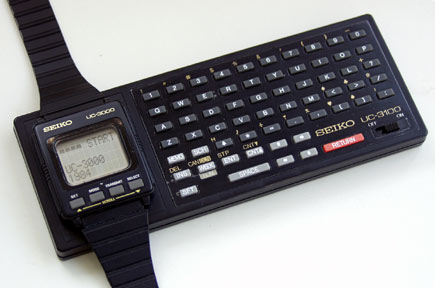
Interesting keys on the UC-3100 terminal: STP Used to replace an incorrect data. While in schedule mode, push the SFT+ENT, then enter the correct date. INS for Insert and DEL for Delete while in memo mode. ILN inserts a blank line while in the memo feature. This is handy for separating memos. DLN deletes and entire line. While in memo mode, if you want to reach the End Line quickly, simply hold down the SET button. Pressing and holding it again will bring you to the Start Line. The Select button performs the same feature. The memo contains a total of 100 lines. If all 100 lines are filled with data and you attempt an Insert Line, you will receive “MEMORY CAPACITY OVER” indicating your memory is full.
Miscellaneous Information: The UC-3000 requires a BR2325 Lithium battery; the UC-3100 terminal uses a CR2016. The packaging for this watch is quite impressive. The UC-3000 was sold in a red cardboard portfolio with two sets of instructions (1 English and 1 for other other languages, our has French, German and Italian). On the inside flap of the portfolio, a gold sheet explained the purpose of the UC-3000: “The Seiko UC-3000 Series Memo Diary is an amazing product that anticipates the 21st century. Incorporating SEIKO’s advanced quartz technology and micro-electronics, this technological marvel will provide years of dependable service and a wide variety of flexible, practical features.” The portfolio came in black cardboard storage box. This model might be the most plentiful of the bunch, suggesting that Seiko either over-produced this model or that sales were lacking. We’ve confirmed that with exception of the case and module, all parts from the UC-2000, Data-2000 and Memo-Diary are interchangeable.
UC-2001 aka Datagraph 2001 1985 (Cal. UW02-????)
 Seiko’s initial Datagraph UC-2001 was a classic stainless steel watch modeled after the Memo Diary to deliver convenience to the wrist. The watch was programmed with a personal computer, some software called Time Trax and the interesting UC-2301 interface. It used the same wireless technology 2000 series models, but the interface plugs into the serial port of the computer (much like the RC-1000). We have only seen an Apple II version of the UC-2001 Datagraph. We have not confirmed releases for other computer makes.
Seiko’s initial Datagraph UC-2001 was a classic stainless steel watch modeled after the Memo Diary to deliver convenience to the wrist. The watch was programmed with a personal computer, some software called Time Trax and the interesting UC-2301 interface. It used the same wireless technology 2000 series models, but the interface plugs into the serial port of the computer (much like the RC-1000). We have only seen an Apple II version of the UC-2001 Datagraph. We have not confirmed releases for other computer makes.
How does it work? From your computer running Time Trax, you navigate through the file card-like user interface of the software and can create a schedule (simply and alarm with a memo) or up to 1000 characters worth of information in the Memo feature.
Miscellaneous Information: The Memo Diary requires a BR2325 battery. The UC-2301 requires 3 AA batteries. We’ve only observed a silver version of this watch and do not know of a version made for computer makes other than the Apple II. You can find some terrific details on this watch and more information on Time Trax at applefritter.com.
UC-2002 1985 (Cal. UW02-????)
 Seiko’s Memo Diary was offered in necklace form as the UC-2002. This is indeed one of the rarest Seiko computer watches out there. We believe this “nerd amulet” has all the same features and characteristics of the UC-2001 and Memo Diary. It hangs from a stainless steel chain and could be housed in a little leather sleeve. Wear it like a pocket watch or necklace, your appointments and memos are always handy with this little gadget.
Seiko’s Memo Diary was offered in necklace form as the UC-2002. This is indeed one of the rarest Seiko computer watches out there. We believe this “nerd amulet” has all the same features and characteristics of the UC-2001 and Memo Diary. It hangs from a stainless steel chain and could be housed in a little leather sleeve. Wear it like a pocket watch or necklace, your appointments and memos are always handy with this little gadget.
How does it work? We’re not sure, but we believe all instructions provided for the Memo Diary will work for this one, too. Thanks to Mr. Tyo for providing the picture for this one. We’ve seen the UC-2002 in one other place, the incredible digital watch reference from World Photo Press, Electric Watch. We suspect this Seiko was only offered in Japan, but if anyone can offer details on this model and a photo of the original box, we’d appreciate it!
RC-20 1985
 Seiko is a large company and certainly not limited to the manufacture of wristwatches, they’re successful leaders in medical instruments, consumer printers and video products, too. The child company Epson started way back in 1961 with the manufacture of timers and printers. By the 1980s, they were leaders in the business machine market. Epson was also a big name in computers in their native Japan. The release of the RC-20 Wrist Computer appears to be yet another Memo Diary, but taken to the next level. The Wrist Computer has a sexy look but is equipped with a powerful SMC84C00 8-bit Z-80 compatible microprocessor; 8K of ROM and 2K of RAM inside. This watch can perform as a scheduler, store memos, display world times and serve as a four-function calculator. With optional accessories, it can run other programs, too!
Seiko is a large company and certainly not limited to the manufacture of wristwatches, they’re successful leaders in medical instruments, consumer printers and video products, too. The child company Epson started way back in 1961 with the manufacture of timers and printers. By the 1980s, they were leaders in the business machine market. Epson was also a big name in computers in their native Japan. The release of the RC-20 Wrist Computer appears to be yet another Memo Diary, but taken to the next level. The Wrist Computer has a sexy look but is equipped with a powerful SMC84C00 8-bit Z-80 compatible microprocessor; 8K of ROM and 2K of RAM inside. This watch can perform as a scheduler, store memos, display world times and serve as a four-function calculator. With optional accessories, it can run other programs, too!
 The Wrist Computer has a plastic case and band; two colors were offered: beige/brown and black/red. The large dot-matrix LCD displayed 42×32 pixels. Where are the buttons? The neatest feature is the buttonless design. All input is submitted using a touch-sensitive display! The face has a thin membrane that responds to pressure. If you view it at the right angle, you’ll notice this 25 “button” interface. Simply touch the screen to toggle modes, set the watch and utilize its features. How does it work? There are five screen modes; toggle through them by hitting the the MODE button. The primary display shows the time and date. There’s a TIME SET and ALARM SET modes which are self-explanatory. Setting the time or alarm is pretty easy. Touch MODE until you reach TIME SET, then click on CR. Toggle through time/date setting by using the -> and <- buttons. Then correct the setting by simply touching the appropriate digit in the lower portion of the screen. When you’re done, touch MODE again. Follow the same procedure to set the alarm too. If this were 1985 and you were wearing a Wrist Computer that had been programmed right from the factory, you’d be able to access various functions by entering PROGRAM RUN? mode. You would touch CR and “Scheduler” should display with “Next” underneath. Touch Next to enter Memo Bank, and then World Time, followed by Calculator (Program 1) and World Time Editor (Program 2). We guess Epson stored these functions in the watch’s RAM because after a battery change, the watch’s memory cleared and we didn’t observe any of these on our RC-20, just an ERROR 1.
The Wrist Computer has a plastic case and band; two colors were offered: beige/brown and black/red. The large dot-matrix LCD displayed 42×32 pixels. Where are the buttons? The neatest feature is the buttonless design. All input is submitted using a touch-sensitive display! The face has a thin membrane that responds to pressure. If you view it at the right angle, you’ll notice this 25 “button” interface. Simply touch the screen to toggle modes, set the watch and utilize its features. How does it work? There are five screen modes; toggle through them by hitting the the MODE button. The primary display shows the time and date. There’s a TIME SET and ALARM SET modes which are self-explanatory. Setting the time or alarm is pretty easy. Touch MODE until you reach TIME SET, then click on CR. Toggle through time/date setting by using the -> and <- buttons. Then correct the setting by simply touching the appropriate digit in the lower portion of the screen. When you’re done, touch MODE again. Follow the same procedure to set the alarm too. If this were 1985 and you were wearing a Wrist Computer that had been programmed right from the factory, you’d be able to access various functions by entering PROGRAM RUN? mode. You would touch CR and “Scheduler” should display with “Next” underneath. Touch Next to enter Memo Bank, and then World Time, followed by Calculator (Program 1) and World Time Editor (Program 2). We guess Epson stored these functions in the watch’s RAM because after a battery change, the watch’s memory cleared and we didn’t observe any of these on our RC-20, just an ERROR 1.
 How to use as a computer? This is the RC-20’s coolest feature. Like the RC-1000, a proprietary RS-232C cable (according to the manual, a level shifter is also needed to bring the watch’s signal voltage to an adequate level) connects to a port on the left side of the watch and a home computer. Using communication software, one could supposedly upload these programs and even home-grown ones into the RC-20. The manual suggested this software was planned for the IBM PC and PC Jr.; Apple IIc and IIe; EPSON QX-10 and PX-8. To transfer a program, change the RC-20 mode to LOAD MODE and utilize the transfer software on the home computer to send the data.
How to use as a computer? This is the RC-20’s coolest feature. Like the RC-1000, a proprietary RS-232C cable (according to the manual, a level shifter is also needed to bring the watch’s signal voltage to an adequate level) connects to a port on the left side of the watch and a home computer. Using communication software, one could supposedly upload these programs and even home-grown ones into the RC-20. The manual suggested this software was planned for the IBM PC and PC Jr.; Apple IIc and IIe; EPSON QX-10 and PX-8. To transfer a program, change the RC-20 mode to LOAD MODE and utilize the transfer software on the home computer to send the data.

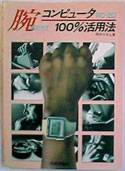
Japanese RC-20 Ad; Programming Book.
RC-4000 aka PC Datagraph 1985 (Cal. S521-????)
 The PC Datagraph was dubbed the world’s smallest computer terminal. This is one of our favorites and also one of the harder to find models of Seiko wrist terminal line. The display was an unusual three-line dot-matrix type. Reserved for the display of time, the lowest line was considerable larger in size than the upper two. The watch had 2K of storage, its capabilities of course were determined by the size of programs. It communicated with popular computers of the day like the Apple II, II+, IIc and IIe; Commodore 64 and IBM PC and PC Jr. using a cable and communication software. The software was distributed on a floppy disk much like that of the RC-1000.
The PC Datagraph was dubbed the world’s smallest computer terminal. This is one of our favorites and also one of the harder to find models of Seiko wrist terminal line. The display was an unusual three-line dot-matrix type. Reserved for the display of time, the lowest line was considerable larger in size than the upper two. The watch had 2K of storage, its capabilities of course were determined by the size of programs. It communicated with popular computers of the day like the Apple II, II+, IIc and IIe; Commodore 64 and IBM PC and PC Jr. using a cable and communication software. The software was distributed on a floppy disk much like that of the RC-1000.
How does it work? There’s a small port on the left side of the watch. A plastic clip attaches to this port; an RS-232C cable is attached to this and plugged into the serial port on the home computer. The Wrist Terminal Data Manage program is run, allowing you to upload a variety of programs, including a scheduler, world time and memo programs. By default, the watch can display the time Programming the watch is, of course easiest using the software but you can hack it by hand if you have the patience. Toggle modes by pressing the center SELECT button: M1, M2, M3, S.A (Schedule Alarm) and W.A (Weekly Alarm). The first three modes are for memos; the last two are for scheduled alarms. In the memo modes, press the right pusher and a cursor will appear in the upper right-most space. Use the left and right <- and -> keys to navigate through all alphanumeric characters. When you’ve arrived at the character you wish to use, press the center button to move onto the next space. It’s time-consuming for sure but the alternative is to find an old computer with a 5 1/4 inch floppy drive and run the software. PocketCalculatorShow no longer has instructions for this watch–can someone out there help by sending us a copy, please?
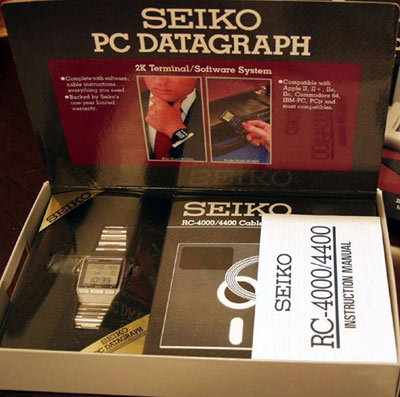
 Miscellaneous Information: In the US and Europe, the RC-4000 was sold in agray box and included a RS-232C communication cable and software for a specific computer make. We’ve observed an offering of the RC-4000 sans hardware and software in Japan in a plain blue and white box. There are two versions of the watch: a stainless steel model and a matte black version with gold trim. Our friend Mr. Tyo provided the photo below. It displays two RC-4500s connected via an RC-4300 interface. This little gadget allowed you to transfer data from one watch to another. If you had both versions of the RC-4000, you’d could wear either depending on your model, yet still be assured you had the most up to date information on your wrist.
Miscellaneous Information: In the US and Europe, the RC-4000 was sold in agray box and included a RS-232C communication cable and software for a specific computer make. We’ve observed an offering of the RC-4000 sans hardware and software in Japan in a plain blue and white box. There are two versions of the watch: a stainless steel model and a matte black version with gold trim. Our friend Mr. Tyo provided the photo below. It displays two RC-4500s connected via an RC-4300 interface. This little gadget allowed you to transfer data from one watch to another. If you had both versions of the RC-4000, you’d could wear either depending on your model, yet still be assured you had the most up to date information on your wrist.
RC-4400 aka Pocket Terminal 1985 (Cal. S521-???)
 An interesting device with all the power of the RC-4000 but this device was to be carried about like a calculator or pager. The display is about the same size as its wristwatch counterpart. We have only observed this device advertised on the box flap of the RC-4000 but Mr. Tyo was kind enough to provide a photo of his. Of all of Seiko computer watch devices, this might just be the toughest to find.
An interesting device with all the power of the RC-4000 but this device was to be carried about like a calculator or pager. The display is about the same size as its wristwatch counterpart. We have only observed this device advertised on the box flap of the RC-4000 but Mr. Tyo was kind enough to provide a photo of his. Of all of Seiko computer watch devices, this might just be the toughest to find.
RC-4500 aka WristMac 1985 (Cal. S521-4020)
 Who says nerd watches need to be silver, gold or black? The RC-4500 was identical in functionality to the RC-4000 but the case was slightly different and Seiko added a little color. We recall the ’80s as a decade of flash and vibrant color and indeed, this watch represented that. The plastic case was offered in red, teal green, yellow and for the traditional folks silver and black, too. We have confirmed that this model was marketed as the WristMac for Apple computers. The RC-4500 was distributed with an RS-232C interface cable and WristMac software, v. 2.5.1.
Who says nerd watches need to be silver, gold or black? The RC-4500 was identical in functionality to the RC-4000 but the case was slightly different and Seiko added a little color. We recall the ’80s as a decade of flash and vibrant color and indeed, this watch represented that. The plastic case was offered in red, teal green, yellow and for the traditional folks silver and black, too. We have confirmed that this model was marketed as the WristMac for Apple computers. The RC-4500 was distributed with an RS-232C interface cable and WristMac software, v. 2.5.1.
How does it work? PocketCalcuatorShow owns various RC-4500s but we have not yet obtained the WristMac package. We guess it operates pretty much like the RC-4000. If anyone has information or can provide some screenshots, we’d appreciate it.
Miscellaneous Information: The RC-4500 was Seiko’s last computer watch. Subsequent computer watches would be released under the Ruputer name and by Epson. As the ’90s arrived, Casio and Timex enter the computer watch market, achieving some success. But the PDA, cellular telephone and handheld computer arrived shortly after and offered more elaborate and convenient pocket computing solutions.


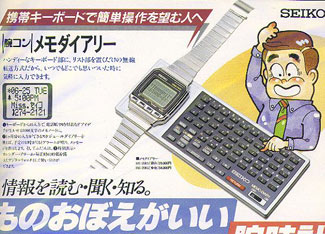
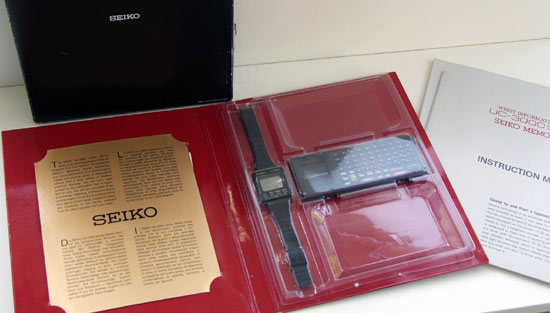





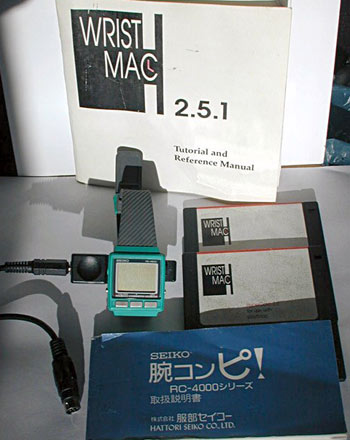
Pingback: SmartWatch : L'avenir de la technologie ? | BlogNT : Le Blog des Nouvelles Technologies dédié au Web, aux nouvelles technologies et au développement Web
Pingback: A Review Of The Pebble Smartwatch | IBM Future Blue Canada
too small should be about same as the camera viewer 3 inches wide and batteries in the wrist band
I have a Seiko memo pad
watch number uw02-002
with a key pad uk02-0020
this combination is off yellow metal.
can you tell me anything about it
Seiko tell me it is around 1983 ish.
They were so far ahead of their time! Making Smart watches in the previous century is
amazing! But they don’t make them today?
Pingback: Someone donated these to Goodwill...and I found them! - Page 3
I’ve got 2 NOS brand new unused boxed seiko pocket model RC-4400 black editions.
Including software, cable etc. For sale!
I have an RC 4000 boxed with instruction book. I also have the PC interface, software and manual boxed. Also a rc4200 bi-directional interface boxed. Should I hold on to these or are they worth something to someone?
possiedo un seiko data 2000 uw01-0020 con uk -0030 made japan-sa .volevo sapere quanti pezzi sono stati costruiti e cosa puo’ valere.ciao
Pingback: A look into the future: Smartwatches | The life of Anouk
What’s it worth now for UC-2000 set with watch, printer with pc?
Pingback: Anonymous
Pingback: Newtech thoughts wk37 - Home of real men's hardware
Hey guys,
thanks a lot for this perfect overview of Seiko’s computer watch family! After reading it, I was so amazed, that I instantly bought a Memo Diary (UW02-0010) on ebay 🙂
But it came without keyboard / docking station and I’m wanting to get one for it.
So I’m wondering if there is any compatibility in the differekt keyboards.
By the photos in this article I already recognized that the UW01-* and UW02-* family keyboards have different key layouts, but maybe they are still compatible in some way?
Will at least the UC-3100 (UK02-0030, same layout as Memo Diary keybaord) work?
Will even the big UC-2200 (UM01-0020) work together with my UW02-0010?
I’m very thankfull for any help or information on this!
Are there any other/better sources but ebay to find keyboards for sale?
Happy New Year,
Johannes
Does anyone who owns a WristMac/RC-4500 with either the RC-4300 or RC-4200 adapters (bi directional / watch to watch) care to let me borrow one of the adapters briefly or take pictures of the inside for me? I’d like to know what circuit is powered by the battery so I can try and build a similar device.
Also If anyone has the software for any models UC2000/RC1000/RC4XXX (Time Trax, Wrist Mac, ???) I’d love to be able to share them/archive them somewhere for others to download.
Here’s an interesting article that seems to have been written by the team that created the UC-2000 — mostly in Japanese I assume: http://ci.nii.ac.jp/naid/110002776184
I was somewhat surprised to find this.
Dick Tracy is ashamed of Seiko’s lack of gold wrist phones with cameras! [& just say ‘no’ to monica lewinsky’s boyfriend’s wife!]
One of the most common failure points in this watch was the transmission coil inside the watch. This coil as the article suggests was use to communicate wireless with the keyboard and it was for good reason as you could adjust the contrast, write the memos….what you would get the watch in the first place for. The failure usually happens when replacing the battery as the coil inside the watch sits right around the battery. The battery need to be leveraged out somehow and people usually use a screw driver to force it underneath at which moment you scratch the coil and if you damage a single thread in that coil the communication is over. I have managed to fix mine but it is not easy and you do need a thin wire, a microscope and a lot of patience. The service manual does specify what impedance the coil should have so one can calculate what wire and what length to use. In my opinion it is worth it as not many are around still.
Cheers,
Tibi
This is fascinating info. I assume the service manual you mention is different from the user manual Do you happen to have a scanned copy of that service manual somewhere? Otherwise, do you know what that impedance is? Even with a microscope and a caliper I wasn’t able to measure the caliber of the magnetic wire’s gauge. It seems anywhere around 50AWG but it’s close to the smallest unit of the caliper: .01mm.
Thanks,
Hello everybody
I have a UC-2002 and RC-4000 on ebay for sale (both in very nice conditions):
http://www.ebay.com/itm/252626845614?ssPageName=STRK:MESELX:IT&_trksid=p3984.m1555.l2649
http://www.ebay.com/itm/252627000930?ssPageName=STRK:MESELX:IT&_trksid=p3984.m1555.l2649
Please check out my very Rare Seiko RC – 4000 on EBay. It will go quick!
Look at this on eBay:
https://www.ebay.co.uk/itm/122245664264
Seiko RC-4000 Black/Gold – Limited Edition – Extremely Rare
Hello everyone) from Russia with love. I’ve got a big collection of vintage gadget watches but I don’t have epson rc-20. I desperately want to get it)
I am looking for a replacement of the keypad for a Seiko Digital watch /calculator type C439-5000. The keys are still there but the underlying rubber pad is gone.
Video of a phone being used as a keyboard for the watches by using the speaker as an interface device.
Hi guys. I try to find dock clip for seiko rc 4000. Any idea where to find it?
Story time… (1984) young techie 14 year old… going to “”Beat The System”” …. decided I’m going to ace my 100 question year end final exam by “cheating” and typing ALL the answers into my 2KB watch!!! (Or was it 4KB , I can’t remember). Smug with excitement at my genius idea… (No one will suspect ANYTHING…, how could they, -nobody knew about such high-tech stuff back then.)
Proceeds to take 3 days to laboriously read and reread and reread the study guide as I have to go back and forth and back and forth tediously condensing all the vast amounts of information for the test…, typing it all into a teeny tiny itty bitty keyboard one finger tap at a time (each time rereading the answers a hundred times ) so I can have all the answers and reference material right on my wrist… Finally I’m all finished at 2AM the night before the exam… Goes to bed smug as hell that I beat the system ‘cause I got all the answers with me ——-On My Wrist…
Wakes up next morning , goes to school with watch on…, proceeds to ACE the test with 100 percent score without looking at watch one time ‘cause he spent 3 days looking at study guide —““laboriously reading and rereading and rereading the study guide as ‘he’ had to go back and forth and back and forth tediously condensing all the vast amounts of information for the test…, typing it into a teeny tiny itty bitty keyboard one finger tap at a time so I can have all the answers ””………. On my Wrist ……… ?
Awesome story! I thought you were going to say it was erased. I’m from same era and wanted one of those!
Hey, I found a RC-4400 in our Attic (in the original Package and Handbook , never used)
Can you give a rough value estimation?
Greetings from Germany
Pingback: Smartwatch – Wikipedia – Pokemon Go Guide
Ein sehr gut recherchierter Artikel von einem Autor, der auch die Gebutsstunde der Dektop-Computerei erlebt hat, denn vorer (war 1971-1981 Student in Göttingen, Deutschland) habe es nur große Rechnenzuentrn in klimatisierten Räumen! Die Aktivitäten von SEIKO halte ich heute noch für revolutionär, den siew haben 1985 die erste Smartwatch entwickelt, obwohl dieser Begriff noch gar nicht nicht erfunden war Ich habe seitdem (1985) eine schwarze SEIKO RC 4000 in Komplettausstattung, also mit Datenkabel und MAnual und Software (in BAsic) und will alles hetzt verkaufen. wenn Interesse bestet, einfch mal zu mir Kontatk aufnehmen
rschulze@diva-systems.de (Bremen, Germany)